Configure and play with a PlayStation controller on PC
Better DS3 is an equivalent DS3 Tool which allows you to configure a PS DualShock controller to use on a PC. Unlike the DS3 Tool, this tool is used offline and offers an interface that's much less overloaded and ad-free.
Play with a PlayStation controller on your PC
To play and set up a PlayStation controller on a PC, it's not as easy as it is with an Xbox joystick. You need the drivers and software to configure the buttons. To do this, we used to use the DS3 Tool, but now there's Better DS3.
Better DS3 uses the MotioninJoy driver (originally DS3 Tool) to allow configuration of PS controllers. With Better DS3, you can create profiles and configure all the buttons on your controller. It also offers some interesting options such as displaying the battery status and automatic disconnection of the controller after a certain period of time.
A more ergonomic interface than DS3 Tool
The most interesting aspect of Better DS3 is that it offers an interface that's much simpler and easier to understand than that of the DS3 Tool interface. Better DS3 also requires no installation. You can customize the buttons on your PlayStation controller smoothly and quickly without having to look them up like you do with the DS3 Tool.
MotioninJoy driver required
Better DS3 helps you enormously with the configuration of your PlayStation controller. The only complaint we have is that it requires you to install the MotioninJoy driver separately; the driver that comes with DS3 Tool. This means that you still need to install the DS3 Tool from MotioninJoy first, but once the installation is complete, you can enjoy the DS3 Better interface, which is much more convenient and pleasant to use.
This program can no longer be downloaded. You can look for alternatives in Games Utilities category.
Installation
You need to install the MotioninJoy driver (version 071001) in order to use Better DS3 (you can download it here).
Once MotioninJoy is installed, open it, connect your controller and go to the "Driver Manager" tab.
Select the driver to install under "Hardware Location".
Click on "Load driver".
You can now close MotioninJoy and open DS3 Better - installation is complete.



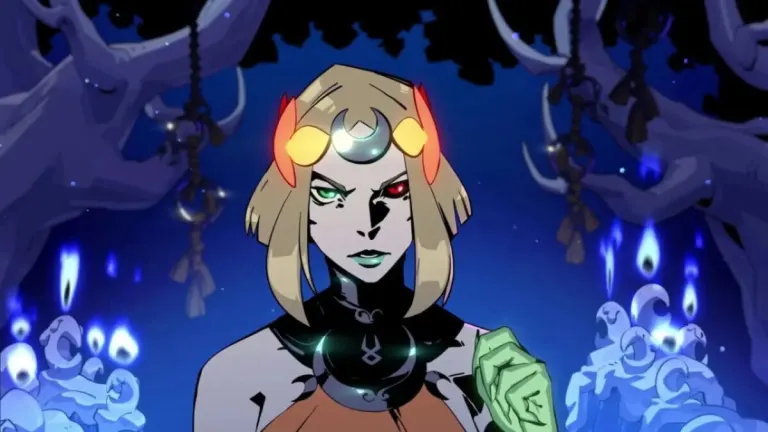






User reviews about Better DS3
by Anonymous
works great, but desperately needs an 8.1 compatibility update .
works a charm . . . or at least it did until windows 8.1, hopefully once they update it 8.1 will be fine
Pros: simple functioning once up and running
no hassle, no ads just works
Cons:
windows 8.1
you have to mess abotu with motioninjoy drivers More